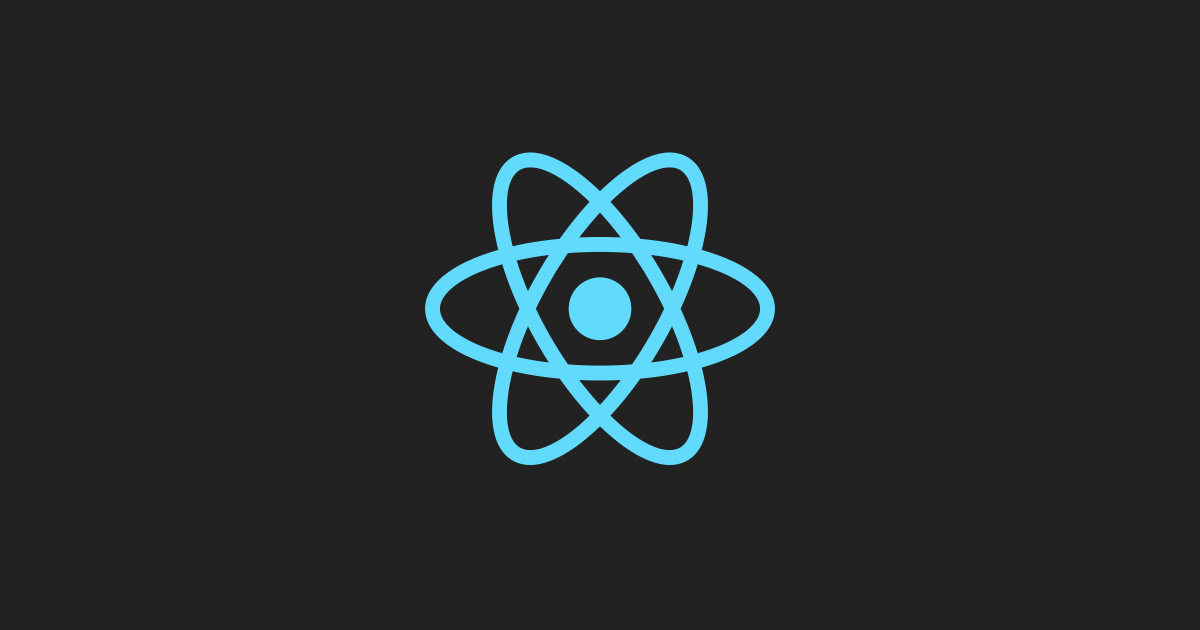Programming/React
[React] 음성 녹음, 녹음 파일(.weba) 다운로드 구현하기
리버김
2022. 11. 1. 14:34
싼타클리닉 서비스에서 구현했던 음성 녹음 및 녹음 파일 전송 기능 기록이다.
react로 음성 녹음 기능을 구현해보자
갑자기 왜? 친구들과 프로젝트를 하던 중, 음성녹음 기능을 필요로 하는 웹을 구현하게 되었습니다...
velog.io
TS가 적용되지 않은 예제이므로 따로 처리해야 한다. 또한 deprecated된 메서드를 사용하고 있어 업데이트가 필요하다. 그러나 작동 자체에는 문제가 없다.
import React, { useCallback, useState } from 'react';
import axios from 'axios';
import { ReactMediaRecorder } from 'react-media-recorder';
// https://stackoverflow.com/questions/56457935/typescript-error-property-x-does-not-exist-on-type-window
// declare const window: any;
export function BoxCreate() {
return (
<div>
<ReactMediaRecorder
audio
render={({ status, startRecording, stopRecording, mediaBlobUrl }) => (
<div>
<p>{status}</p>
<button onClick={startRecording}>Start Recording</button>
<button onClick={stopRecording}>Stop Recording</button>
<video src={mediaBlobUrl} controls autoPlay loop />
{/* 다운로드 */}
<a href={mediaBlobUrl} download="my-audio-file.mp3">
Download
</a>
</div>
)}
/>
</div>
);
}
// // 음성 녹음 기능
// const [stream, setStream] = useState<any>();
// const [media, setMedia] = useState<any>();
// const [onRec, setOnRec] = useState<boolean>(true);
// const [source, setSource] = useState<any>();
// const [analyser, setAnalyser] = useState<any>();
// const [audioUrl, setAudioUrl] = useState<any>();
// const onRecAudio = () => {
// // 음원 정보를 담은 노드를 생성하거나 음원을 실행 또는 디코딩
// const audioContext = new (window.AudioContext ||
// window.webkitAudioContext)();
// // Javascript를 통해 음원의 진행상태에 직접 접근한다.
// const analyser = audioContext.createScriptProcessor(0, 1, 1);
// setAnalyser(analyser);
// function makeSound(stream: any) {
// // 내 컴퓨터의 마이크나 다른 소스를 통해 발생한 오디오 스트림의 정보를 보여 줌
// const source = audioContext.createMediaStreamSource(stream);
// setSource(source);
// source.connect(analyser);
// analyser.connect(audioContext.destination);
// }
// // 마이크 사용 권한 획득
// navigator.mediaDevices.getUserMedia({ audio: true }).then((stream) => {
// const mediaRecorder = new MediaRecorder(stream);
// mediaRecorder.start();
// setStream(stream);
// setMedia(mediaRecorder);
// makeSound(stream);
// analyser.onaudioprocess = function (e: any) {
// // 1분(60초) 지나면 자동으로 음성 저장 및 녹음 중지
// if (e.playbackTime > 60) {
// stream.getAudioTracks().forEach((track: any) => track.stop());
// mediaRecorder.stop();
// // 메서드가 호출된 노드 연결 해제
// analyser.disconnect();
// audioContext.createMediaStreamSource(stream).disconnect();
// mediaRecorder.ondataavailable = function (e: any) {
// setAudioUrl(e.data);
// setOnRec(true);
// };
// } else {
// setOnRec(false);
// }
// };
// });
// };
// // 사용자가 음성 녹음을 중지했을 때
// const offRecAudio = () => {
// // dataavailable 이벤트로 Blob 데이터에 대한 응답을 받을 수 있음
// media.ondataavailable = function (e: any) {
// setAudioUrl(e.data);
// setOnRec(true);
// };
// // 모든 트랙에서 stop()을 호출해 오디오 스트림을 정지
// stream.getAudioTracks().forEach((track: any) => track.stop());
// // 미디어 캡쳐 중지
// media.stop();
// // 메서드가 호출된 노드 연결 해제
// analyser.disconnect();
// source.disconnect();
// };
// const onSubmitAudioFile = useCallback(() => {
// if (audioUrl) {
// console.log(URL.createObjectURL(audioUrl)); // 출력된 링크에서 녹음된 오디오 확인 가능
// }
// // File 생성자를 사용해 파일로 변환
// const sound = new File([audioUrl], 'soundBlob', {
// lastModified: new Date().getTime(),
// type: 'audio',
// });
// console.log(sound); // File 정보 출력
// }, [audioUrl]);
// // 녹음 파일 다운로드
// const downloadAudioFile = useCallback(() => {
// if (audioUrl) {
// const url = URL.createObjectURL(audioUrl);
// const a = document.createElement('a');
// document.body.appendChild(a);
// a.style.display = 'none';
// a.href = url;
// a.download = 'soundBlob';
// a.click();
// window.URL.revokeObjectURL(url);
// }
// }, [audioUrl]);
// return (
// <div>
// <h1>BoxCreate</h1>
// <button onClick={onRec ? onRecAudio : offRecAudio}>녹음</button>
// <button onClick={onSubmitAudioFile}>결과 확인</button>
// {/* 다운로드 */}
// <button onClick={downloadAudioFile}>다운로드</button>
// </div>
// );
// }